While we do have access to many of the original toys that are in Pinball Circus, it’d be foolish of us to put original toys into our prototype and put them at risk for damage. So we had to look at some other options.
The two main options were to find the original tooling and run a small batch of each toy/model or use some of the latest technology available to engineers such as 3D Scanning and 3D Printing.
We were able to find a handful of the original tooling, but it is quite costly to setup and run the tools for just a handful of objects. Plus many of the tools were already destroyed or missing. Since we have a couple team members that are familiar with the 3D tools required, we started down the path of reproducing these toys via 3D scanning and 3D Printing for our prototypes.
In an earlier post, A Tale of Snakes and Flippers, we talked about the snake mechanism that was removed from the original prototype. We do have a couple of the original snakes used in the mechanism, but of course we’d need more than a couple to finish our whitewoods and the 12 Sample games, so it was time to hit the copy button and generate a few more of these things.
3D Scanning
The first step to being able to reproduce the snake was to get it into a digital 3D object. Of course we could have someone take a bunch of measurements and try and recreate it by hand in Solidworks, but that would be pretty time consuming and wouldn’t yield an exact copy.
Luckily one of our team members has a high resolution 3D scanner. The scanner can build an accurate 3D model using lasers, which can then be edited and output in various other formats.
The original snake is put into the Roland scanner which rotates the model around while it bounces lasers off of it to create the model. The model is then cleaned up via modeling software if needed.
The model is then output into an STL file that our 3D printer software can slice and covert into a printable file on our Makerbot Replicator 2.
3D Printing
Our 3D printer lays down molten plastic layer by layer until the entire object is finished printing. It can print in various different layer thicknesses, and of course the thinner each layer, the longer the object takes to print.
The Circus Snake took 1 hour 40 mins to print in standard resolution of 200 microns and 10% infill. So the snake isn’t a solid piece of plastic, as it makes a honeycomb pattern to make the part strong but save on plastic and printing time.
The result is a nearly identical copy of the original snake.
Summary
3D Scanning and Printing helps us speed up prototyping by allowing us to iterate much faster and not have to make molding tools for small runs. At this point, we can now make as many snake plastics as we need during our development making any minor changes we may need along the way.


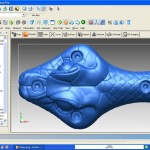

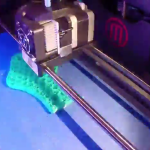

Leave a Reply